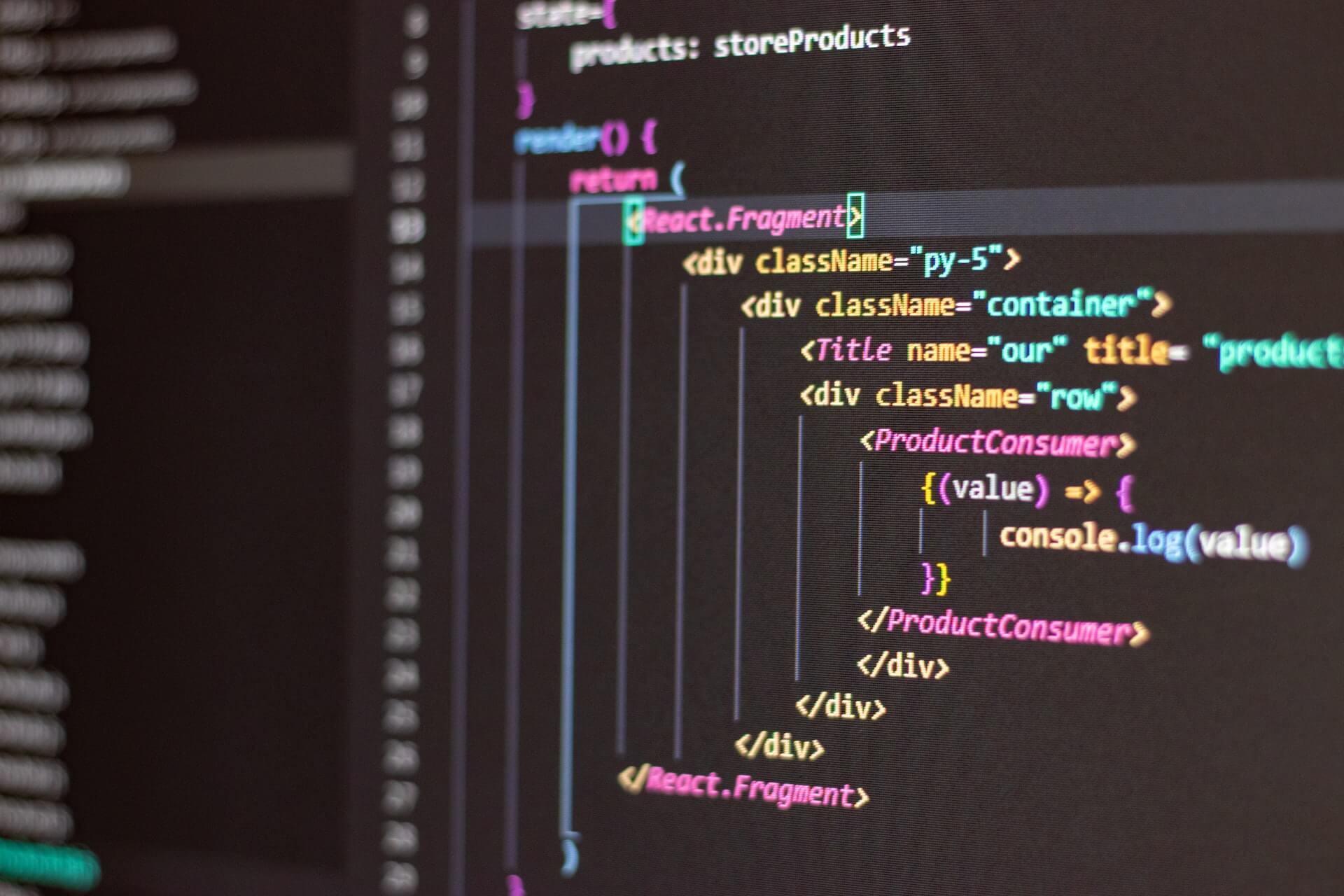Agile software development tools (2022-2023)

Agile software development tools are essential for every team. These Agile project management software help with project management and communication, which are two of the most important aspects of agile development. By having proper tools in place, teams can stay on track and communicate effectively.
Some popular agile software development tools include Jira, Trello, Pivotal Tracker, Asana, and Microsoft Azure DevOps. Each one offers slightly different features and has its own strengths and weaknesses.
It’s important for teams to choose the tool that best fits their needs and workflow.
Which agile software development tool or project management tool do you use? How has it helped your team stay organized and agile?
Project Management Tool
While agile development emphasizes flexibility and adaptability, task management is still important. Tools like Trello, Asana, and Jira help teams keep track of tasks and prioritize them within the agile framework. These agile project management tools also facilitate communication among team members, allowing for more efficient workflows.
Software project task management steps
1. Define the agile process and procedures
2. Create a project plan and task list
3. Assign tasks to team members
4. Use agile software development tools
5. Track progress and update the team regularly
6. Celebrate successes and learn from failures
Version control agile development tools
Version control is crucial for agile software development, as it allows teams to make changes and improvements while still maintaining a stable version of the code. Popular agile tools for version control include Git and Bitbucket. These tools also allow for collaboration among team members, making them essential for agile development processes.
Continuous-integration agile tools
Continuous integration is a key agile software development practice, as it allows for frequent code testing and deployment. Tools like Jenkins and Travis CI help automate this process, allowing teams to efficiently iterate on their code and quickly release updates.
Overall, agile software development tools can greatly improve the efficiency and productivity of a team. By choosing the right tool for their workflow and utilizing it effectively, teams can stay agile and adapt to changes quickly.
It’s important to note that Agile project management software alone won’t guarantee success. They must be used in conjunction with agile principles and practices, such as communication, collaboration, and flexibility. Without these factors, agile tools will just be another form of project management.
Backlog management tools
In agile development, backlog management is crucial for organizing and prioritizing tasks. Tools like Jira and Pivotal Tracker help teams track and manage their product backlog, allowing for more efficient agile processes. These agile project management tools also facilitate communication among team members, making it easier to collaborate and adapt to changes.
But again, agile project management tools alone won’t guarantee success.
It’s important for teams to also have a clear understanding of agile principles and practices, such as constant adaptation and collaboration. Without these elements in place, agile project management tools can just be another form of project management.
Choosing the right agile project management tool for your team’s needs and utilizing it effectively can greatly improve your agile development processes.

Popular Task management tools
Jira
Trello
Click-up
Asana
Agile tools for communication
Communication is essential for agile development, as it allows for collaboration and adaptability. Agile project management software facilitates communication among team members, making it easier to stay agile and quickly respond to changes. As with any agile tool, it’s important for teams to also have a clear understanding of agile principles and practices.
Some popular agile communication tools include Slack, Microsoft Teams, and Google Hangouts. Each tool offers slightly different features, so it’s important for teams to choose the one that best fits their needs and workflows.
Utilizing agile communication tools effectively can greatly improve team collaboration and agile development.
Online meeting tools
Agile project management emphasizes communication and collaboration, making online meeting tools essential for agile teams. Tools like Zoom and Google Meet allow remote team members to easily connect and communicate.
These agile project management tools also offer features such as screen sharing and virtual whiteboard collaborations, making them useful for agile planning and brainstorming sessions.

Popular online meeting tools
Zoom
Slack
Google Meet
Go to meeting
Skype
Microsoft team
Slack
Slack is a messaging software that helps teams communicate better. It has a lot of advantages, like letting people communicate in different ways, such as through voice or video chats, and also having a lot of features that make it easier for people to work together.
Utilizing agile communication tools like Slack effectively can greatly improve team collaboration and agile development.

Zoom Meeting
write a brief about Zoom online meetings and why every team should use this tool for communication, remote team collaboration and productivity
Zoom is a popular online meeting tool that allows team members to easily connect and communicate remotely. It offers features such as video and voice chats, screen sharing, and virtual whiteboard collaborations, making it useful for agile planning and brainstorming sessions.
Google Meet
Google Meet is a popular online meeting tool that allows team members to easily connect and communicate remotely. It offers features such as video and voice chats, screen sharing, and virtual whiteboard collaborations, making it useful for agile planning and brainstorming sessions.
One of the best things about Google Meet is that it’s free to use for up to 25 people. This makes it a cost-effective option for teams of all sizes.
Google Meet also offers high-quality video and audio streaming, making it a great choice for online meetings.
Every team should utilize Google Meet for online meetings, as it offers many benefits such as cost-effectiveness and high-quality streaming.
Zoom vs Google meet
Both Zoom and Google Meet are popular online meeting tools that allow team members to easily connect and communicate remotely. They offer features such as video and voice chats, screen sharing, and virtual whiteboard collaborations, making them useful for agile planning and brainstorming sessions.
Google Meet is a popular online meeting tool that allows team members to easily connect and communicate remotely.
It offers features such as video and voice chats, screen sharing, and virtual whiteboard collaborations, making it useful for agile planning and brainstorming sessions.
One of the best things about Google Meet is that it’s free to use for up to 25 people.
Google Meet also offers high-quality video and audio streaming, making it a great choice for online meetings.

Meetings in an Agile team
Agile teams have meetings to help them work together better. These meetings include daily stand-ups, sprint planning, and retrospectives. Online tools can help facilitate these meetings by organizing discussions into separate threads and keeping track of action items assigned during the meeting.
Daily stand-up meeting
This is a quick check-in where each team member shares what they accomplished the previous day and their plans for the current day. An agile project management tool can help track progress by providing a dashboard showing individual and team accomplishments.
Sprint planning meeting
During this meeting, the team sets goals for the upcoming sprint (a set period of time in which tasks
Retrospective meeting
This is a review of the past sprint, where the team identifies what went well and areas for improvement. Tools can help track progress and facilitate discussion during this meeting.
Backlog grooming meeting
Backlog grooming is a meeting where the team decides what they will do in the next sprint. agile project management tools can help prioritize and organize the backlog. They can also track progress and provide visibility for stakeholders.
Some agile project management tools have built-in agile methodologies such as Scrum, Kanban, and Scrumban. This allows teams to easily adopt agile principles without having to manually configure their tool.
Task estimation meeting
Agile teams often have estimation meetings. This is a meeting where the team gets together to estimate how much time a task will take.
As the project progresses, Agile project management software can track the team’s progress and provide updates on whether they are meeting their estimates or falling behind. This helps keep the team on track and allows for necessary adjustments to be made in a timely manner.
Code review meeting
Agile teams have meetings to help them work together better. One of these meetings is a code reviewing meeting where everyone looks at the code to see if it works and if it follows the rules.
Conclusion
Agile software development tools can greatly improve communication and organization for agile teams. They offer features such as project tracking, task management, discussion thread organization, and built-in agile methodologies. Utilizing agile development tools can help agile teams stay on track and achieve their goals efficiently.
FAQ
1) Is agile project management only for software development teams?
No, agile principles can be applied to various industries and different software development teams.
2) Can Agile project management software automate agile processes?
While an agile project management tool can make agile processes easier, it cannot fully automate them. The agile mindset and principles must still be followed by the Agile team.
3) Can non-agile teams benefit from using Agile project management software?
Yes, even if an Agile team is not officially practising agile methodologies, they can still benefit from the organization and communication features of tools.
4) Is agile project management only for small teams?
No, agile principles can be applied to teams of any size. It is important to note, however, that agile methodologies may need to be adapted for larger teams.
5) Are there agile tools specifically for remote teams?
Yes, there are some agile project management tools that offer features such as virtual stand-up meetings and screen sharing which can support remote team collaboration. It’s important to consider the needs of your specific team when selecting an agile tool.
6) How does Agile project management software handle changes during a project?
Agile project management tools often have features that help teams adapt to changes during a project. This can include re-prioritizing tasks and adjusting sprint goals. They also provide visibility for team members and stakeholders on the progress and impact of changes.
7) Can Agile project management software integrate with other software or tools?
Some Agile project management software offer integrations with other project management, communication, and productivity tools. It’s important to consider if these integrations will support your team’s workflow when selecting an agile project management tool.
8) How much does Agile project management software cost?
The cost of Agile project management software can vary widely depending on the specific features and plans offered. Some agile tools offer free plans for small teams, while others may require a monthly subscription. It’s important to carefully consider your team’s needs and budget when selecting an agile project management solution.
9) Can Agile project management software replace face-to-face team communication?
No, Agile project management software can assist with communication and collaboration, but it cannot fully replace the value of in-person interactions.