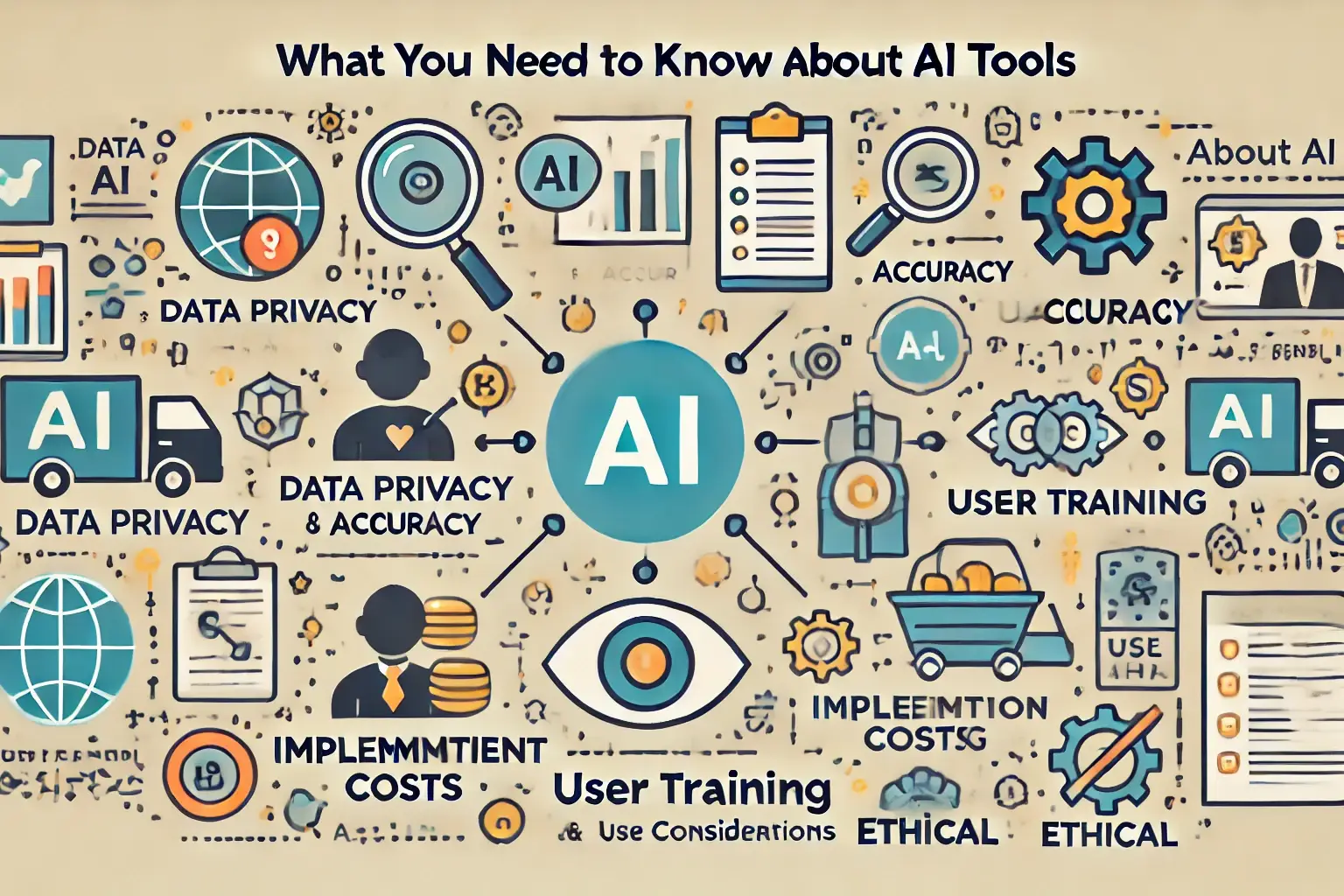Introduction
Imagine having an AI-powered assistant by your side, streamlining your coding process and eliminating hours of repetitive tasks. In 2024, GitHub Copilot stands as a groundbreaking tool, revolutionizing software development workflows across industries. Designed to complement developers, it’s not just a trend but a game-changing advancement in programming.
This article dives deep into GitHub Copilot’s features, benefits, and real-world applications. Whether you’re a seasoned professional or an aspiring developer, discover how this AI tool is shaping the future of coding.
What is GitHub Copilot?
Key Insight: GitHub Copilot is an AI-powered code completion tool developed by OpenAI and GitHub. Built on the Codex model, it integrates seamlessly with popular IDEs, offering real-time suggestions as you code.
- Example: Imagine writing a Python script. As you begin typing, GitHub Copilot anticipates your next lines, suggesting loops, functions, and even entire classes.
- Actionable Tips:
- Use Copilot to accelerate mundane tasks like boilerplate code.
- Explore its capabilities in new programming languages to enhance learning.
Key Features of GitHub Copilot
1. Real-Time Code Suggestions
GitHub Copilot uses context-aware AI to provide accurate code suggestions, allowing developers to write faster and cleaner code.
- Example: While working on a JavaScript project, Copilot suggests optimized functions for manipulating arrays.
- Data Point: Over 70% of developers using Copilot report increased productivity.
2. Seamless IDE Integration
Copilot integrates with VS Code, JetBrains, and other leading IDEs, offering a smooth and intuitive experience.
- Actionable Tip: Enable Copilot’s inline suggestions for a distraction-free workflow.
3. Support for Multiple Languages
From Python to JavaScript and Go, Copilot supports a wide range of programming languages, making it versatile for diverse projects.
- Mini-Summary: Whether you’re building web apps or deploying cloud functions, Copilot adapts to your coding needs.
Real-World Applications of GitHub Copilot
Enhancing Productivity in Agile Development
- Example: Agile teams use Copilot to quickly draft test cases and user stories, ensuring sprint deadlines are met.
- Expert Quote: “Copilot’s ability to automate repetitive coding tasks allows our team to focus on innovation and problem-solving.” – CTO, Software Inc.
Assisting New Developers
- Example: Students and junior developers leverage Copilot’s suggestions to learn industry best practices and improve coding efficiency.
- Actionable Tip: Pair Copilot with online tutorials to master new frameworks faster.
Limitations and Best Practices
While GitHub Copilot offers immense benefits, it’s not without limitations. For instance, its suggestions might not always align with best practices or security standards.
- Common Pitfall: Blindly accepting Copilot’s suggestions without review can lead to technical debt.
- Best Practices:
- Review and test Copilot-generated code thoroughly.
- Use it as a collaborative tool rather than a replacement for problem-solving.
Conclusion
GitHub Copilot is transforming the way developers approach software development. By automating routine tasks and enhancing coding workflows, it empowers professionals to focus on creativity and innovation.
Key Takeaways:
- Accelerate coding with real-time suggestions.
- Enhance learning with support for multiple programming languages.
- Boost productivity in agile and educational environments.
Next Steps: Explore GitHub Copilot by integrating it into your workflow. Experiment with its features and measure the impact on your productivity. As AI continues to evolve, tools like Copilot will remain indispensable for developers worldwide.
FAQ
Q1: Can GitHub Copilot replace developers?
- A: No. Copilot is designed to assist developers by automating repetitive tasks, not to replace them.
Q2: Is Copilot suitable for beginners?
- A: Absolutely. Its suggestions can help beginners learn coding conventions and best practices faster.
Q3: How secure is Copilot-generated code?
- A: While helpful, it’s crucial to review all suggestions to ensure security and adherence to project standards.
Q4: Does Copilot work offline?
- A: No, Copilot requires an internet connection to fetch AI-driven suggestions.