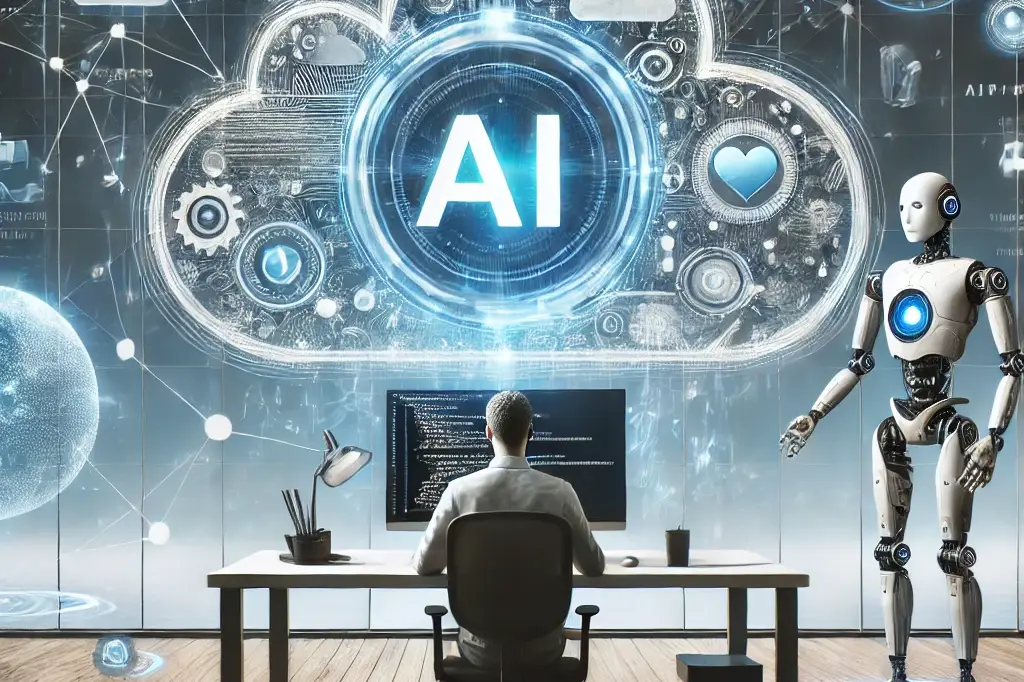Introduction
In the fast-paced world of software development, the right tools can make or break productivity. By 2024, AI tools have become indispensable, streamlining coding practices and empowering developers to achieve more in less time. Did you know that over 85% of development teams now use AI-powered tools to enhance efficiency?
This article explores the transformative role of AI in software development, highlighting key tools, their applications, and actionable insights to integrate them into your workflow. Whether you’re a seasoned developer or just starting, AI can revolutionize the way you code.
The Rise of AI in Software Development
Key Insight: AI tools are reshaping traditional coding processes by automating repetitive tasks, improving code quality, and enabling predictive analytics.
- Example: Tools like GitHub Copilot can predict your next line of code, saving hours of manual effort.
- Data Point: According to a 2023 survey, teams that adopt AI tools see a 30% increase in project completion speed.
- Actionable Tip: Start with tools like Copilot or Tabnine to experience AI’s immediate impact on productivity.
Top AI Tools Transforming Development Practices
1. GitHub Copilot: Your AI Pair Programmer
GitHub Copilot leverages OpenAI’s Codex to provide intelligent code completions, assisting developers in writing faster and more accurate code.
- Example: While building a web app, Copilot suggests complete API integration functions, reducing time spent on boilerplate coding.
- Best Practice: Use Copilot to prototype new ideas rapidly, but always review its suggestions to ensure adherence to project standards.
2. Tabnine: Context-Aware Autocompletion
Tabnine uses AI to learn from your codebase and provide personalized suggestions.
- Example: In collaborative projects, Tabnine helps maintain consistency across a team’s coding practices.
- Actionable Tip: Enable Tabnine’s team training mode for improved synergy in larger projects.
3. DeepCode: AI-Powered Code Review
DeepCode analyzes your codebase to identify bugs, inefficiencies, and potential security issues.
- Example: A fintech company saved weeks of debugging time by using DeepCode to scan for vulnerabilities in its payment gateway.
- Data Point: DeepCode’s AI engine can process over 250,000 lines of code in minutes.
- Actionable Tip: Integrate DeepCode into your CI/CD pipeline for real-time feedback.
Real-World Applications of AI in Development
Enhancing Debugging and Testing
AI tools like Code Whisperer and Kite help automate debugging, identifying errors before they escalate.
- Example: During unit testing, AI detects edge cases missed by manual reviews.
- Expert Quote: “AI-driven debugging reduces error resolution time by up to 40%, enabling faster rollouts.” – Tech Lead, DevOpsPro
Accelerating Learning for New Developers
AI tools act as mentors, guiding new developers through coding challenges.
- Example: Junior developers use AI-generated examples to understand complex algorithms more effectively.
- Actionable Tip: Combine AI tools with interactive platforms like LeetCode for enhanced learning.
Limitations and Ethical Considerations
While AI tools offer numerous benefits, they come with limitations.
- Common Pitfall: Over-reliance on AI-generated code can lead to security vulnerabilities.
- Ethical Concern: Ensure AI tools comply with privacy and security regulations when handling sensitive data.
- Best Practice: Use AI as a collaborative assistant rather than a replacement for human expertise.
Conclusion
AI tools are no longer optional in software development; they are essential. By automating repetitive tasks and offering intelligent insights, these tools allow developers to focus on innovation.
Key Takeaways:
- GitHub Copilot and Tabnine simplify coding with real-time suggestions.
- DeepCode ensures your codebase is secure and efficient.
- AI accelerates learning and collaboration for developers of all levels.
Next Steps: Explore one AI tool that aligns with your current workflow. Measure its impact and expand its use across your team. As AI evolves, staying adaptable will be key to remaining competitive in the field.
FAQ
Q1: Are AI tools suitable for beginner developers?
- A: Yes, AI tools like Copilot provide helpful suggestions and examples, making them excellent learning companions.
Q2: Can AI tools replace human developers?
- A: No. AI tools are designed to assist, not replace, developers by handling repetitive tasks and providing suggestions.
Q3: Are there free AI tools for development?
- A: Many tools, like Tabnine and Kite, offer free versions with limited features ideal for individuals or small teams.
Q4: How secure is AI-generated code?
- A: While helpful, AI-generated code should always be reviewed and tested to ensure security and quality.